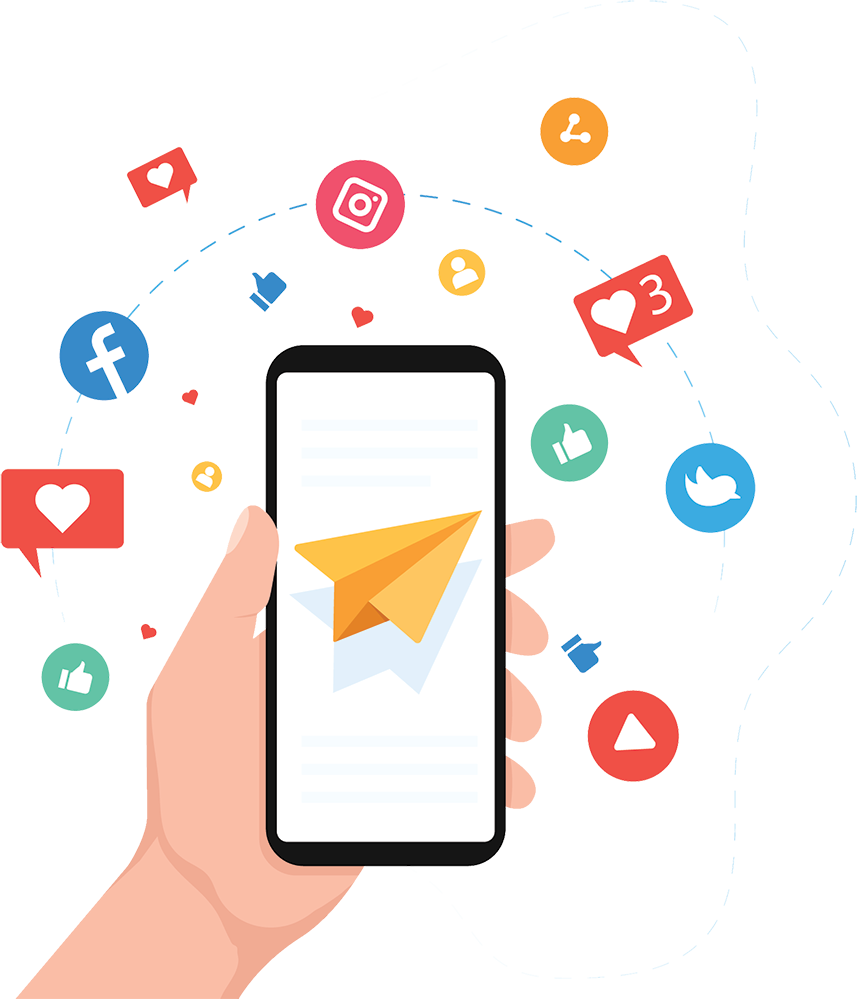How to Secure Accounts and Devices
How to secure Social Media Account
- Enable two-factor authentication.
- Use Password Manager to generate and store strong password.
- Set up alerts about unauthorized logins.
- Remove access for unwanted third-party Apps and Websites.
- Never click any suspicious Links.
- Do Not sign-in to every devices you use.
- Do Not install Apps from unknown sources.
- Change your password regularly, especially if you see a message asking you to do so.
How to secure Mobile Device
- Take back-up of your data in a secure external drive.
- Use a strong passcode and Touch ID/Face ID.
- Enable App Encryption for all installed apps.
- Use VPN in kill switch mode.
- Use Firefox browser and change the default search engine to DuckDuckGo.
- Use secure Mail and Drive for storing important files.
- Turn on location services with caution.
How to secure Desktop/Laptop
- Take back-up of your data in a secure external drive. Backing up your data can protect your files from being stolen or corrupted.
- Use Full-disk encryption, which makes it very difficult for hackers to access any information that is stored on the system.
- Use VPN in kill switch mode.
- Use Firefox browser and change the default search engine to DuckDuckGo.
- Use secure Mail and Drive for storing important files.
How to secure Home Router
- Change the default login credentials.
- Disable remote management. It's best to disable this feature to prevent hackers from accessing your router from the Internet.
- Use a strong encryption method. Wireless networks can be secured using encryption methods like WPA2 or WPA3.
- Keep your Router's firmware up to date.
- Regularly check for connected and disconnect unauthorized devices.
-
We are here to stop and provide comprehensive protection against a wide range of Cyber threats, including E-Mail Phishing, Email Hacking, Email Takeover,Impersonating Profile, Impersonating Email, Cyber Bullying, Cyber Stalking Fraud Call, Smishing, Vishing, Intimidating or Threatening Email, Cyber Sexting, and Sextortion.
Cybersecurity expert guidance and support:We have designed Cyber protection plan which includes expert guidance and support from a team of experienced Cybersecurity professionals. This means that you can get help from Cyberwarriors whenever you need it, whether you are trying to prevent a Cyber attack, respond to a Cyber attack, or recover from a Cyber attack.
How to Secure your Facebook Account ?
Here are a few things you can do to keep your account secure.
- Don’t accept friend requests from people you don’t know.
- Never click any suspicious links.
- Use a Password Manager to generate and store strong passwords.
- Set up Two-Factor Authentication.
- Set up alerts about unauthorized logins.
- Set up trusted contacts.
- Revoke access to third-party apps.
- Change your password regularly, especially if you see a message asking you to do so.
- Report to us if your account got hacked or if someone is harassing you, threatening you, or making you feel unsafe.
How to Secure your Instagram Account ?
Here are a few things you can do to keep your account secure.
- Don’t accept friend requests from people you don’t know.
- Never click any suspicious links.
- Use a Password Manager to generate and store strong passwords.
- Set up Two-Factor Authentication.
- Secure Payment Options.
- Set up alerts about unauthorized logins.
- Revoke access to third-party apps.
- Change your password regularly, especially if you see a message asking you to do so.
- Report to us if your account got hacked or if someone is harassing you, threatening you, or making you feel unsafe.
How to Secure your YouTube Account and Channel?
Here are a few things you can do to keep your account and channel secure.
- We strongly recommend you use a dedicated Google account for the main YouTube channel.
- Never click any suspicious links.
- Use a Password Manager to generate and store strong passwords.
- Set up Two-Factor Authentication.
- Do not sign in to every device you use.
- Set up alerts about unauthorized logins.
- Always be selective about who can be a manager or admin in your YouTube channel.
- Revoke access to third-party apps.
- Change your password regularly, especially if you see a message asking you to do so.
- Report to us if your account got hacked or if someone is harassing you, threatening you, or making you feel unsafe.
How to Secure your Twitter Account?
Here are a few things you can do to keep your Twitter account secure.
- Never click any suspicious links.
- Use a Password Manager to generate and store strong passwords.
- Set up Two-Factor Authentication.
- Set up alerts about unauthorized logins.
- Revoke access to third-party apps.
- Change your password regularly, especially if you see a message asking you to do so.
- Report to us if your account got hacked or if someone is harassing you, threatening you, or making you feel unsafe.
How to Secure Snapchat Account?
Here are a few things you can do to keep your Snapchat account secure.
- Never click any suspicious links.
- Use a Password Manager to generate and store strong passwords.
- Set up Two-Factor Authentication.
- Set up alerts about unauthorized logins.
- Revoke access to third-party apps.
- Change your password regularly, especially if you see a message asking you to do so.
- Report to us if your account got hacked or if someone is harassing you, threatening you, or making you feel unsafe.
How to secure your LinkedIn Account?
Here are a few things you can do to keep your LinkedIn account secure.
- Never click any suspicious links.
- Use a Password Manager to generate and store strong passwords.
- Set up Two-Factor Authentication.
- Set up alerts about unauthorized logins.
- Revoke access to third-party apps.
- Change your password regularly, especially if you see a message asking you to do so.
- Report to us if your account got hacked or if someone is harassing you, threatening you, or making you feel unsafe.
Cyber Protection Plans
Our Cyber Protection Plans encompass comprehensive strategies and measures designed to safeguard digital assets and sensitive information against any cyber threats.
Save more and Get a 30 days money-back guarantee with our annual plans.
Students Cyber Protection Plan
₹1000.00
- Cyber Expert Support
- 24X7 Cyber Expert Team.
- Online Safety and Security
- Internet Safe Browsing Tools.
- VPN and Password Manager.
- Regular Data Backups.
- Cyber Fraud Protection
- E-Mail Phishing, Email Hacking and Email Takeover.
- Impersonating Profile and Impersonating Email.
- Cyber Bullying and Cyber Stalking.
- Fraud Call, Smishing and Vishing.
- Intimidating or Threatening Email.
- Unwanted Image Video Removal.
- Cyber Sexting, and Sextortion.
- Account Monitoring and Notification
- Data Breach Notifications.
- Dark Web Monitoring.
Personal Cyber Protection Plan
₹2000.00
- Cyber Expert Support
- 24X7 Cyber Expert Team.
- Online Safety and Security
- Internet Safe Browsing Tools.
- VPN and Password Manager.
- Regular Data Backups.
- Cyber Fraud Protection
- E-Mail Phishing, Email Hacking and Email Takeover.
- Impersonating Profile and Impersonating Email.
- Cyber Bullying and Cyber Stalking.
- Fraud Call, Smishing and Vishing.
- Intimidating or Threatening Email.
- Unwanted Image Video Removal.
- Cyber Sexting, and Sextortion.
- Account Monitoring and Notification
- Data Breach Notifications.
- Dark Web Monitoring.
Business Cyber Protection Plan
₹4000.00
- Cyber Expert Support
- 24X7 Cyber Expert Team.
- Online Safety and Security
- Internet Safe Browsing Tools.
- VPN and Password Manager.
- Regular Data Backups.
- Cyber Fraud Protection
- E-Mail Phishing, Email Hacking and Email Takeover.
- Impersonating Profile and Impersonating Email.
- Cyber Bullying and Cyber Stalking.
- Fraud Call, Smishing and Vishing.
- Intimidating or Threatening Email.
- Unwanted Image Video Removal.
- Cyber Sexting, and Sextortion.
- Account Monitoring and Notification
- Data Breach Notifications.
- Dark Web Monitoring.
Contact Us
Address
D-322, ITTINA ABHA,
Banglore-560037
Call Us
1800-890-1950
Email Us
alert@cyberwarriors.me
Open Hours
24*7 365-Days